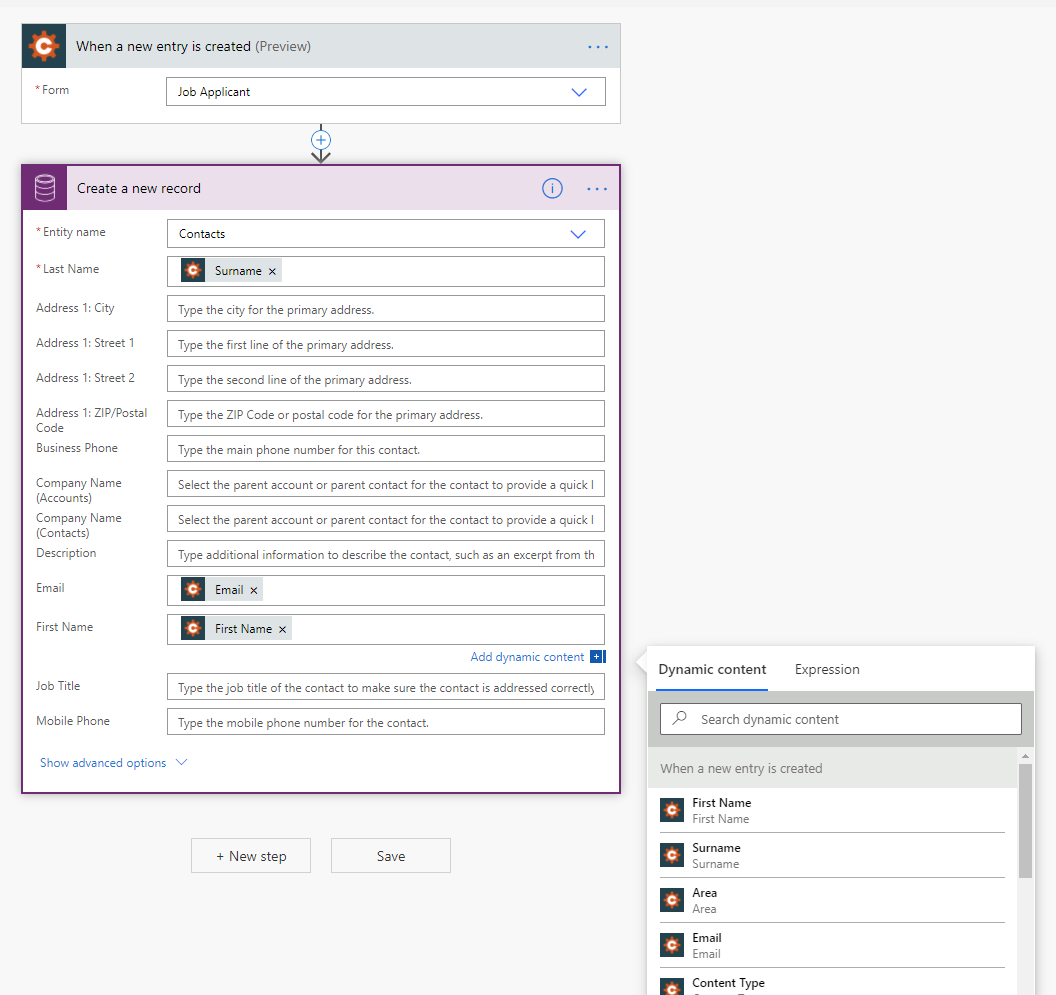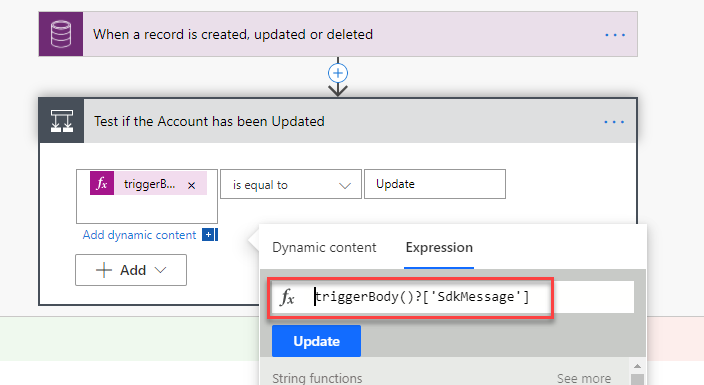
Connection References – First Look
Microsoft announced yesterday that an eagerly awaited improvement has been added to the Power Platform. The introduction of Connection References will simply the deployment of solutions across environments (details here). Prior to this when Power Automate Flows were moved across environments in a solution each flow had to edited and connections recreated. Here is a quick look at how they work but bear in mind this feature is currently in preview so may change.
What are Connection References?
Connection References are a new type of solution component. They do not contain any connection information themselves but are simply pointers to connections in the underlying environment. This allows them to be included in a solution and repointed to a connection in the target environment when importing a solution.
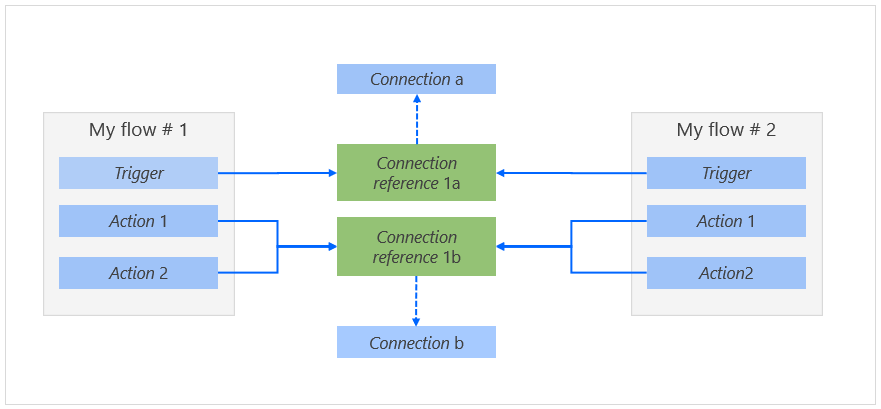
Power Automate and Connection References
Connection References are created automatically for new Power Automate Flows and you may only become aware you are using a Connection Reference when you import the solution. For this demo I created a solution and added two flows to the solution. The first uses a connection to Dataverse and the second connects to SharePoint. There are no changes in the Flow designer when creating connections to indicate Connection References are being used. The Connection References are created automatically in the background.
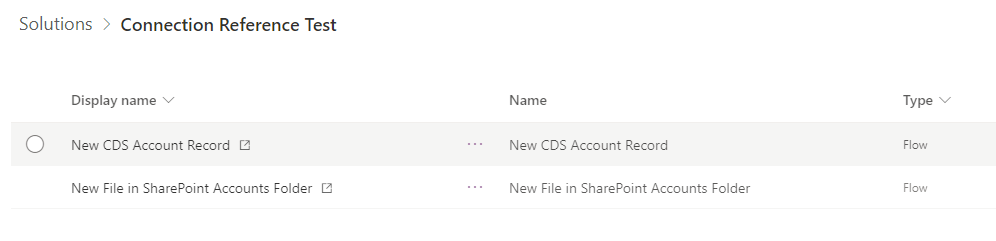
It looks like there is a bug in the solution designer and the only way to view the Connection References is to Filter the components by Connection Reference as shown.
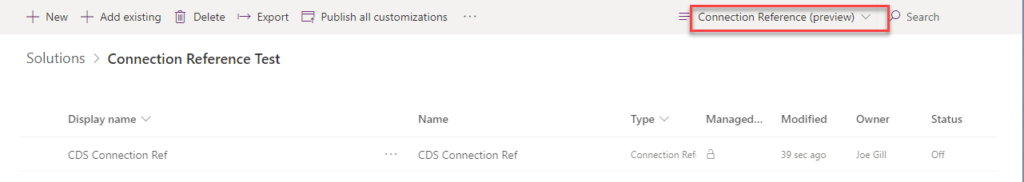
From here you can edit the Connection Reference details and configure it to use a different connection. Any flows using this connection reference will automatically be repointed to the new connection.
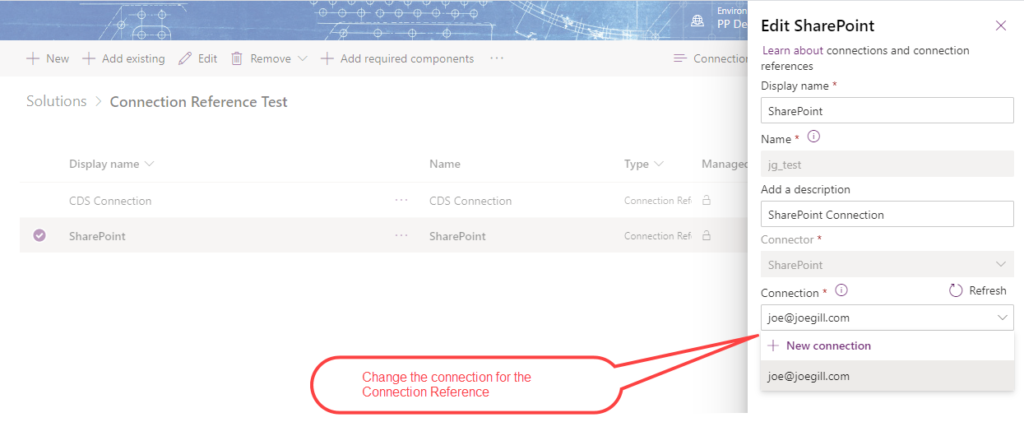
Importing a Solution with Connection References
When you import a solution with connection references into another environment you are prompted to repoint them to connections in that environment. Alternatively, you can create a new connection and click refresh on the import screen to see the new connection.
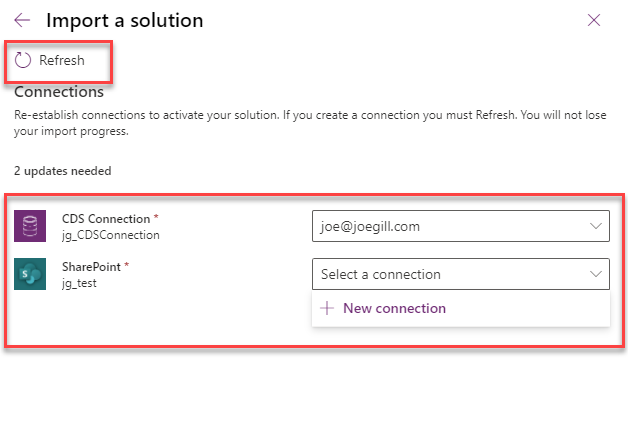
Connection References
Connection References are a huge improvement to the Power Platform ALM process. My initial impressions are that they work extremely well. Now when you import a solution all you need to do is repoint your connections references. Be aware there is currently a limit of 16 flows that can reuse a connection reference but this will be removed going forward.