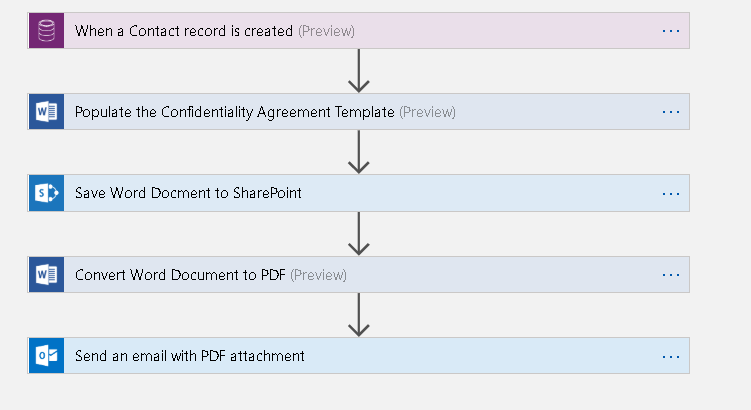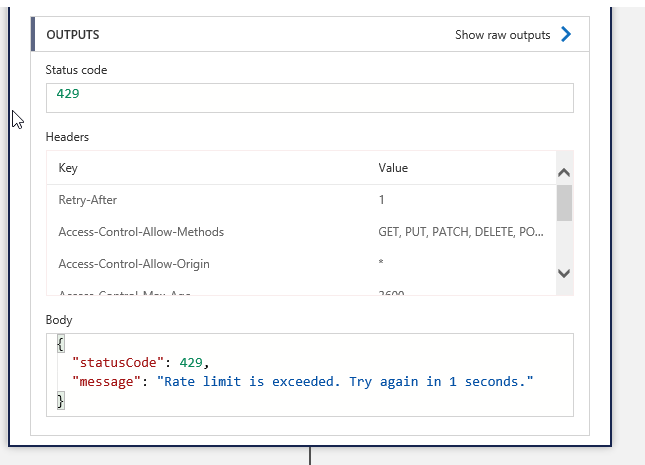
How to install the Data Gateway
I wrote a post a little while ago about how to use Flow to synch Dynamics 365 record changes to an on prem database using the Data Gateway. In this post I wanted to show how easy it is to install the Data Gateway. The data gateway acts a bridge between your on-premise data sources and your cloud services such as PowerBI, PowerApps, Flow and Logic Apps. You install the Data Gateway on an on-premise (non domain controller) computer and under the hood it uses the Azure Relay Service for connectivity. The Relay Service use outbound calls over standard TCP ports and should work out of the box unless you have security/proxy restrictions on your network.
If you are using the PowerPlatform you can install it from the PowerApps portal. Alternatively the Data Gateway can be downloaded from https://www.microsoft.com/en-us/download/details.aspx?id=53127 if you are using it with Logic Apps.
The install wizard is straight forward and you need to login with the account that will be used to link the GateWay to your subscription.
You then select a name for your gateway and enter your recovery key. Once you select configure and refresh your PowerPlatform form you will see the gateway is available for use.
As I mentioned the Data Gateway acts a bridge between your cloud and on-premise enviroments and to use it you create a connection. On the connection screen click the Gateway check box and select the gateway you want to use and enter the connection details and credentials. You can now use this connection access your on-premise data source and in my case this is a SQL Server instance. What could be easier!
If you having any problems connecting to your Data Gateway then go to the computer where it is installed and run the Data Gateway desktop application to restart, reconfigure or run diagnostics.