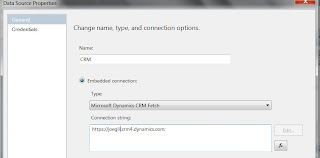Dynamics 2011 Online – Custom Reports using FetchXML
By Joe Gill
Published On 24th March 2011
If looks like FetchXML which went out of favour with CRM 4.0 has made a comeback and you need to use it you want to write a custom report for the online version of Dynamics 2011. This is because you don’t have direct access to the database and crm’s filtered views.
Microsoft have provided an extension for BIDS (Business Intelligence Development Studio) which allows you to connect to CRM online and write FetchXML based reports. BIDS is a cut down version of Visual Studio with just the reporting writing components installed. You can get the extension from here
Once you install the extension you can use it to create datasets in your report by writing FetchXML. Unfortunately you cannot use it to modify any of the system reports because if you download one of these and open it you will discover it use sql rather than FetchXML.
If you are going to write a report from scratch there are a few things to note. The first is that you need to use an embedded data source in your report not a shared data source otherwise you will get an error when you import the report into CRM. So add a data source to your report called CRM and add you online url as the connection string. Under credentials select the “Use this user name and password” and enter your live email address and password.
I have not found a good tool for creating FetchXML that works with CRM 2011 online so one of the easiest things to do is to use advanced find in CRM to create a query and then select the Download Fetch XML option to save it to a local file and cut and paste this into your report query.