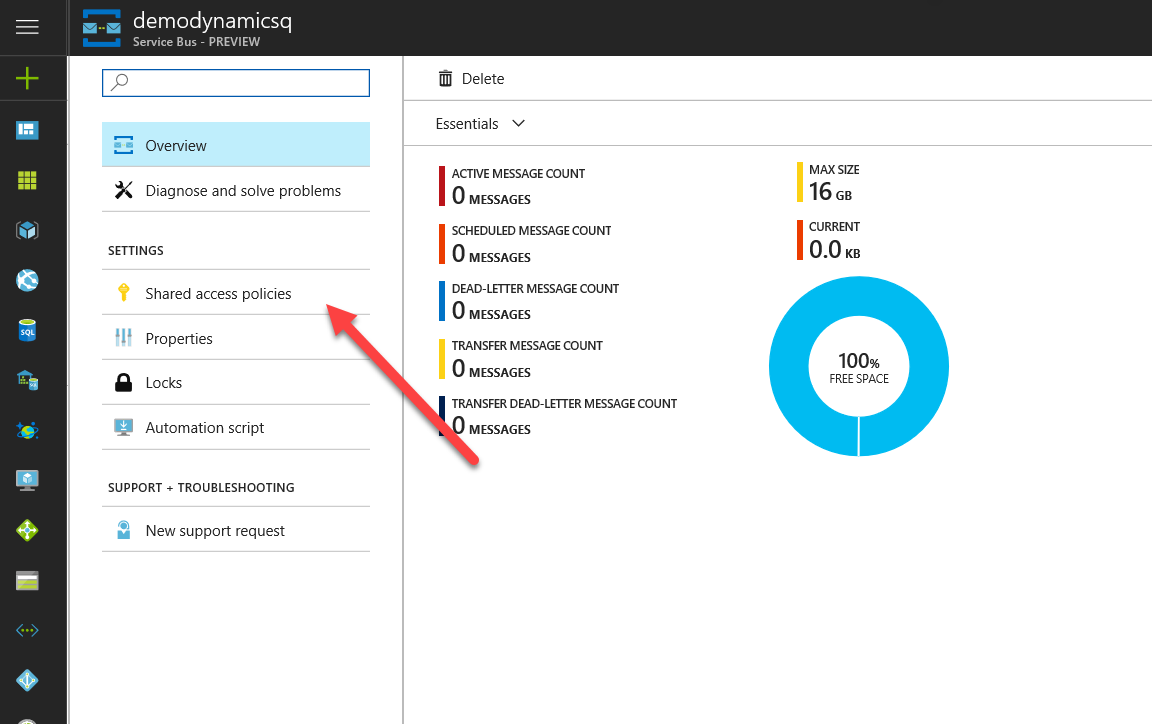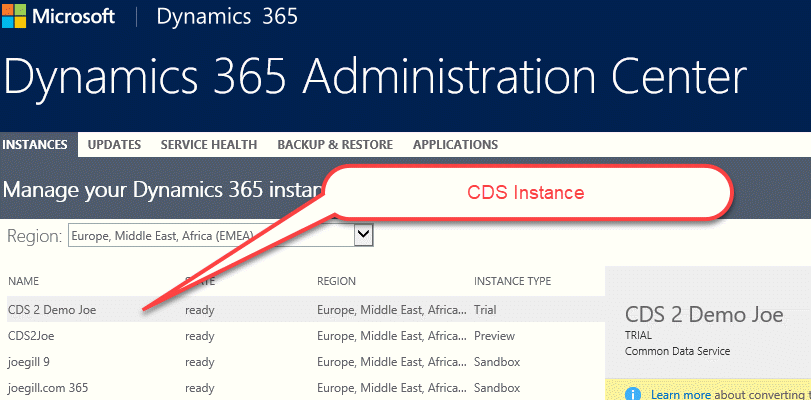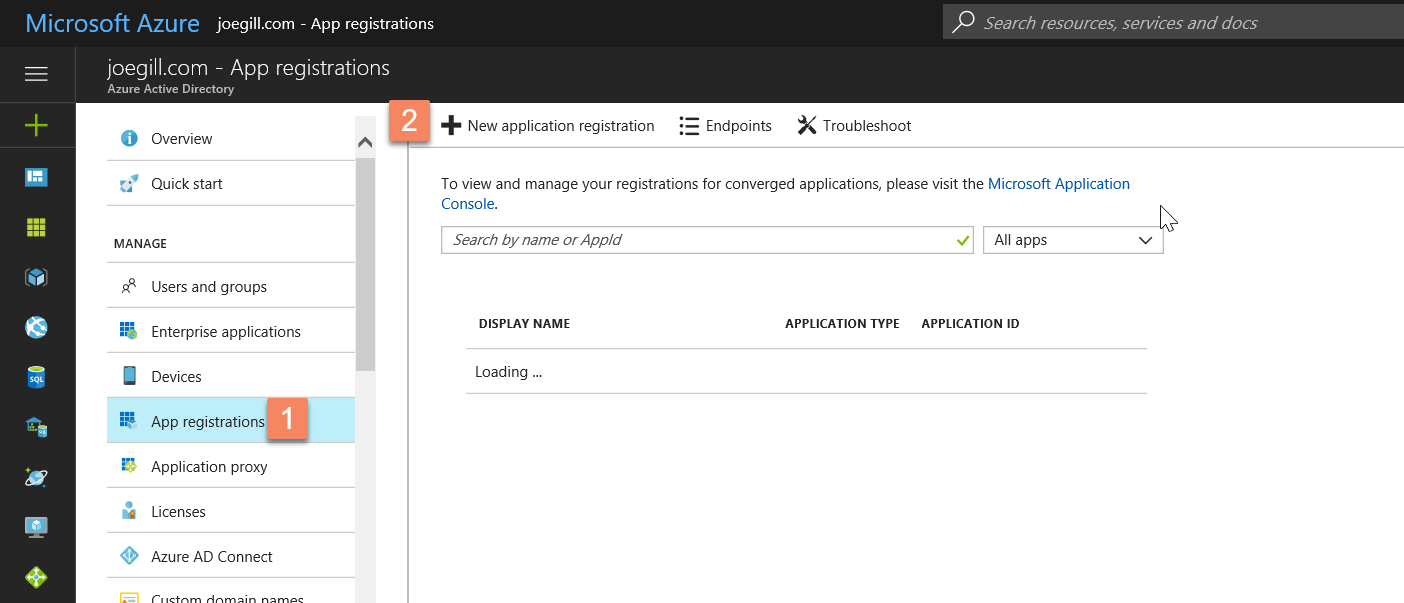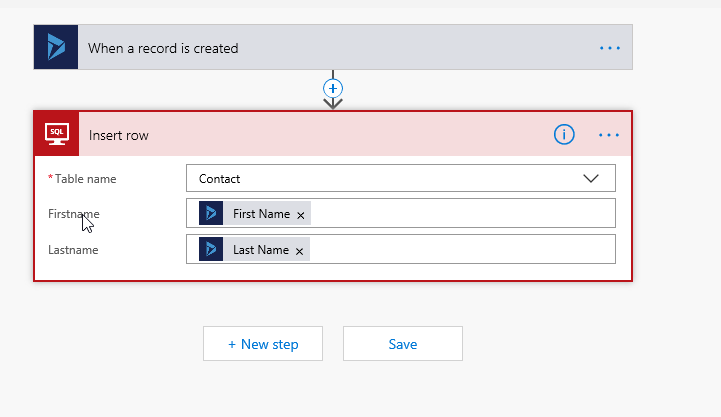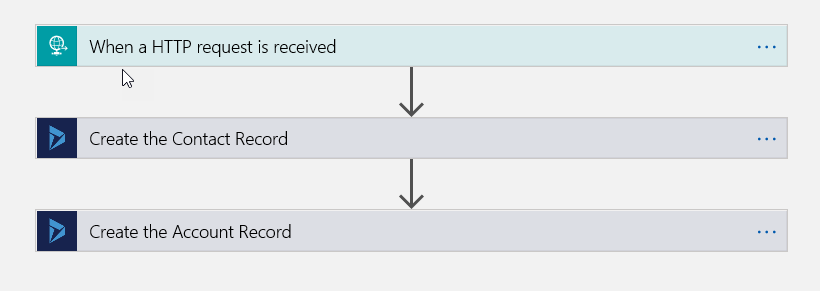
External Access to Dynamics 365 Using Azure AD
An option for providing users outside your organization with access to your instance to Dynamics 365 is to use Azure AD (Active Directory) . You add them as guest users in Azure AD, assign them a Dynamics licence and give them a security role in the instance of Dynamics they need to access to. It’s as easy as that just follow the steps below. For this to work you need an Azure subscription. It appears the minimum licence you can use is PowerApps 2 and you don’t get the option of using a team member licence which would have been nice. The only shortcoming is that you cannot configure a Dynamics mailbox for external users.
The first step is to go to the Azure portal www.portal.azure.com and from Active Directory option select users and then select the new guest user option.

You now enter the email address of the guest user you are adding with the option to personalize the invitation email message that gets sent to the guest user.
Once the guest user is created you can assign them a Dynamics 365 licence and when the licence is synched to your Dynamics 365 instance assign them a security role in Dynamics in the usual manner.
The guest user will receive an email inviting them to access applications in your domain.

When the user click on the Get Started link they must consent to share some details with your organization.
The guest user can now navigate to your instance of Dynamics 365 just like your internal users. Providing external access to Dynamic 365 in this manner is suited where you have a small number of external users and you don’t want the overhead of having to adopt some other technologies like Dynamics Portals. There are details here on the Microsoft docs site on configuring guest users.