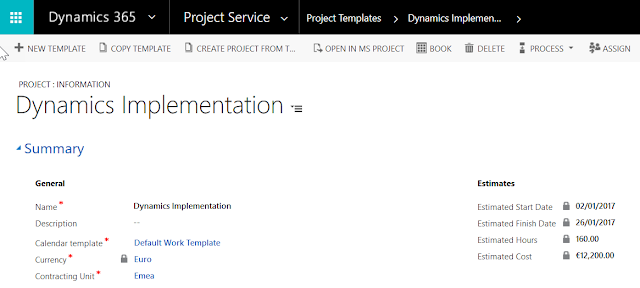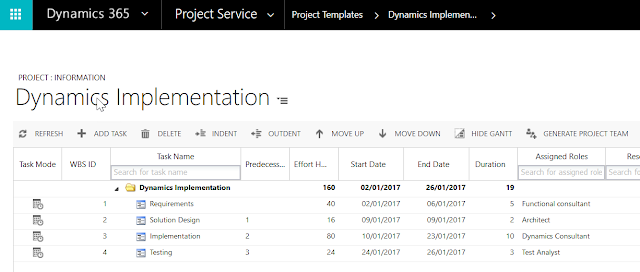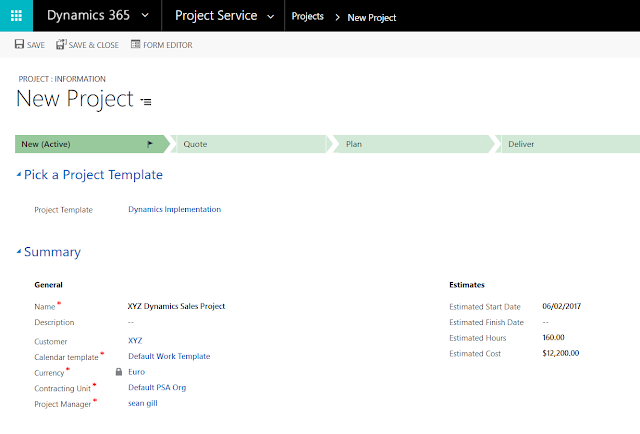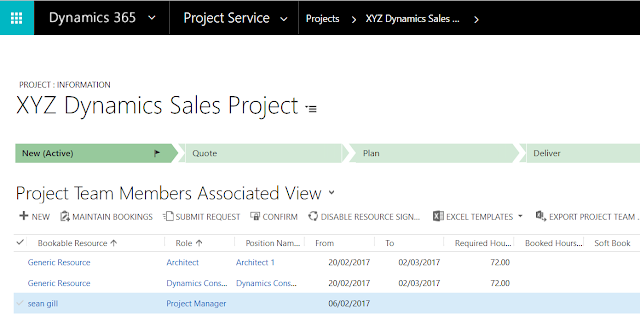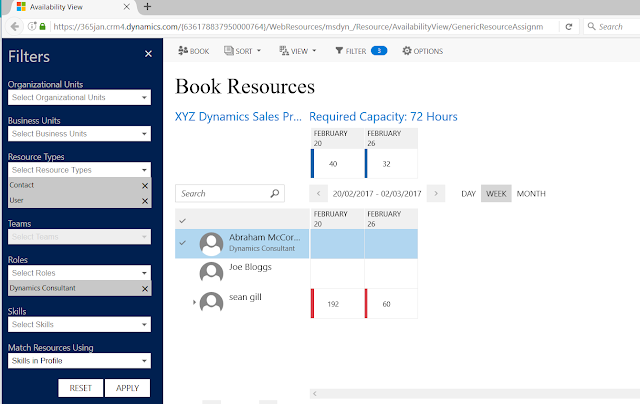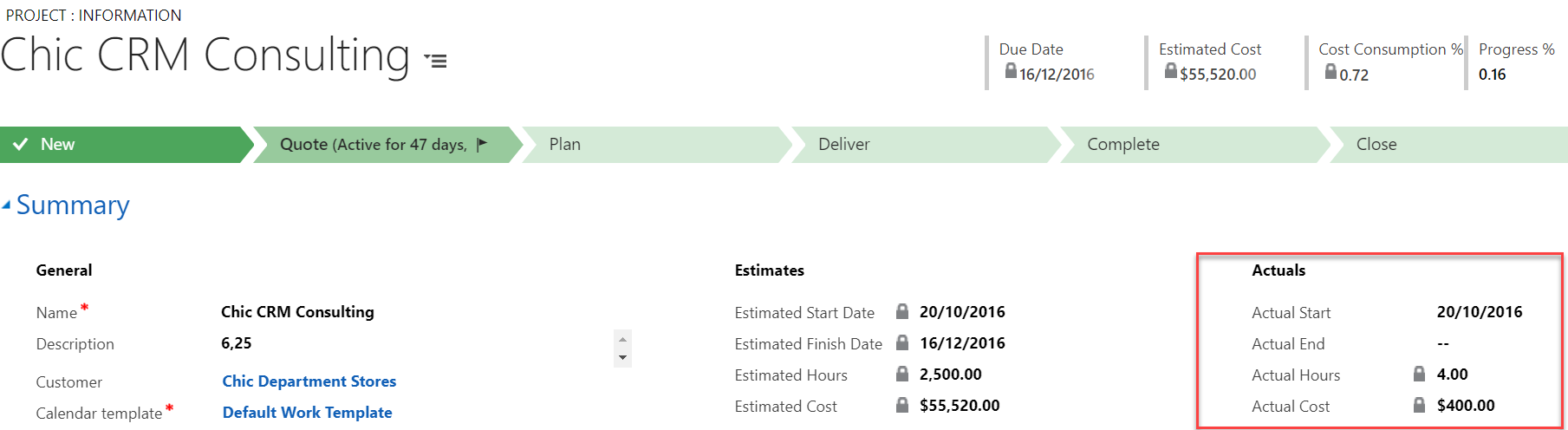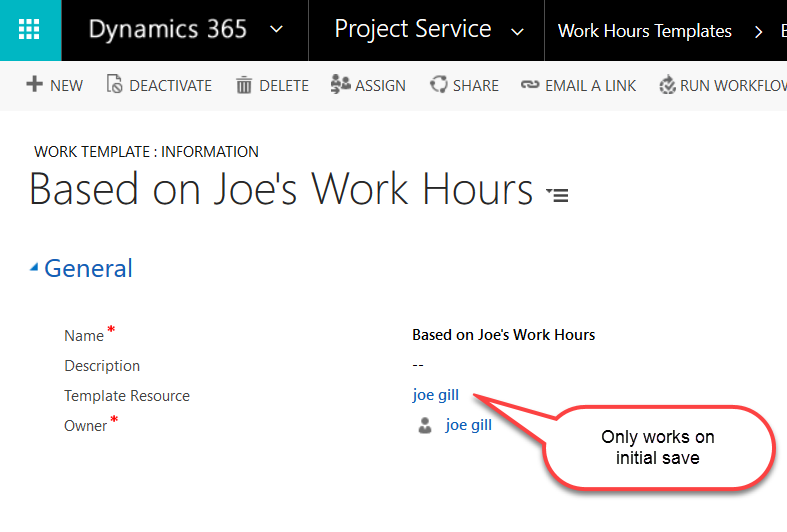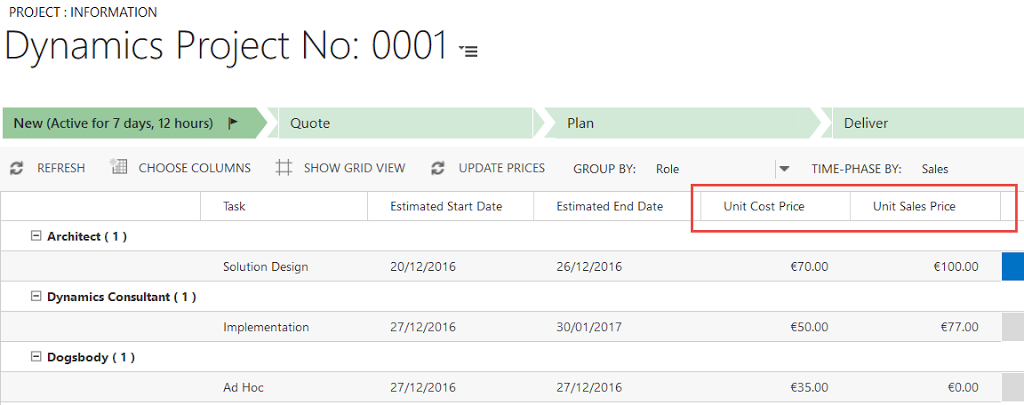
Project Service Automation – Project Templates
Project templates are a useful feature in Project Service Automation if you regularly manage the same types of projects which have similar tasks and resourcing requirements. You can create a project template with a work breakdown structure of tasks and dependencies and use this template for new projects. When you create a project using a template the work breakdown structure and team members from the template are copied across to the new project. Here is an example of a Project Template called Dynamics Implementation with four sequential tasks.
When you create a new project using a project template there are few things to note. If you enter an estimated start date for your new project that becomes the start date of the WBS first task and all the task starts dates are adjusted accordingly. Alternatively changing the start date on the first task afterwards updates the project estimated start date. The organization you choose as the Contracting Unit determines the currency for your project and also the cost prices used for estimates. The company you select determines the sales price list used. For more details on price lists read my previous post here. The project manager field is mandatory and the resource you select as the project manager will be added as a project team member.
When you save your project you will see a message indicating that the work breakdown structure from the project template is being copied to the project.
Project templates can also be populated with team members however you cannot specify a named resource and you can only add generic resource.
The templates team members are then used to populate the projects team members as generic resources when the project is created (see below). A non generic team member record is always created for the project manager.
To replace a generic team member record with a named resource select the hard book option.
The hard book option allows you to search for resources who can fill this role and book them for this role on the project.
A resource requirement record is also created for each generic team member role and I will cover resourcing in another blog post.