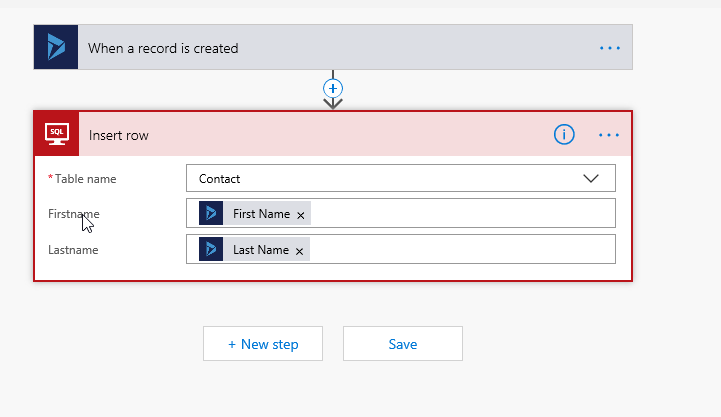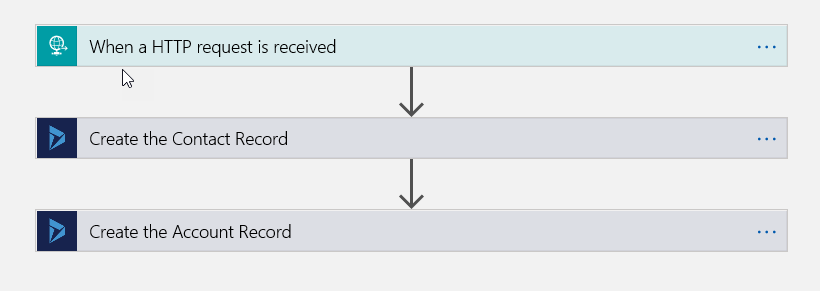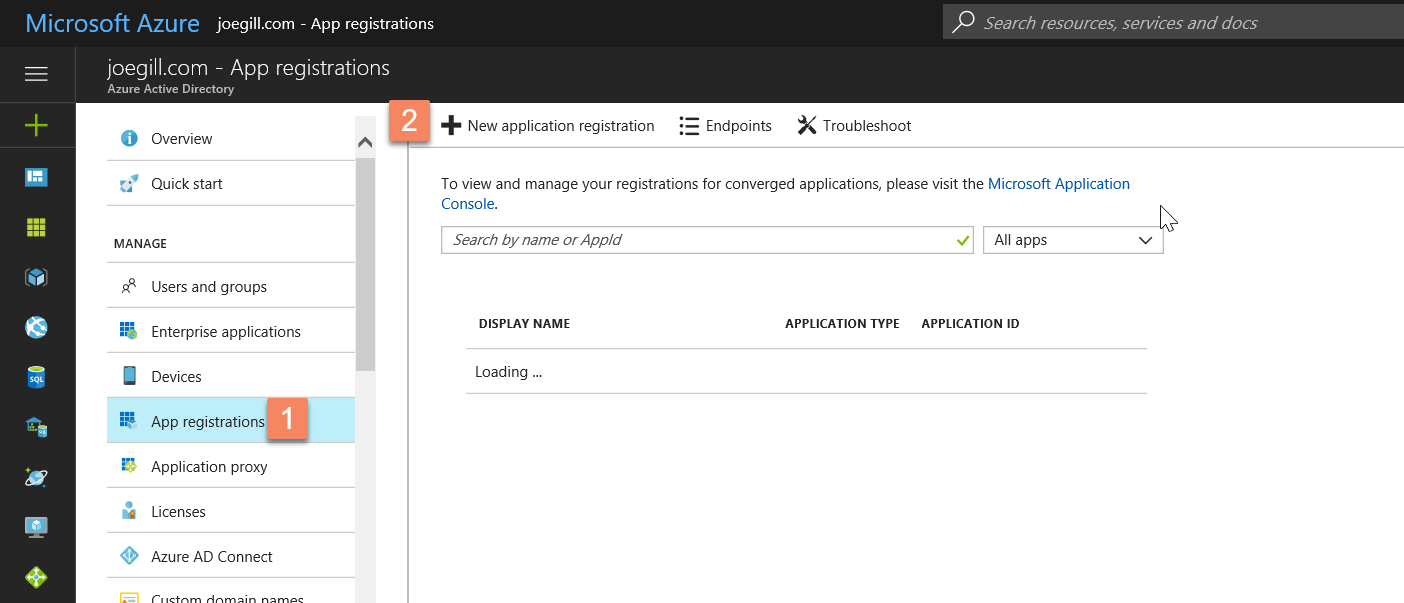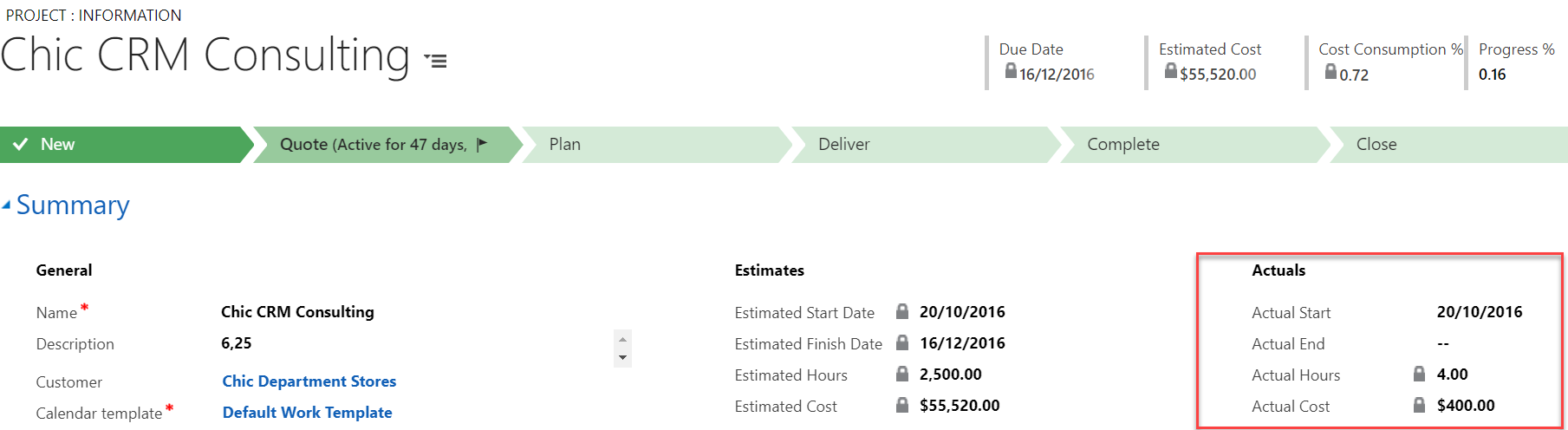
Search Attachment Content with Relevance Search
Relevance Search was added to Dynamics 365 in the December 2016 release and it utilizes Azure search to index the data in Dynamics and to sort it based on relevance. What you may not be aware of is that it will also search the content of attachments. It will search all your common document types including Word, Excel and PDFs. The nice thing about it is that it shows a snippet of the content to give you an idea of its context. This can be very useful for companies like recruitment agencies who store CVs as Notes attachments in Dynamics.

Like much functionality in Dynamics 365 you can configure relevance search with just a few clicks. To enable Relevance Search goto to settings and check the relevance search checkbox.


An idea worth considering also is to use hasthtags within Dynamics or your attachments to help tag and find records.