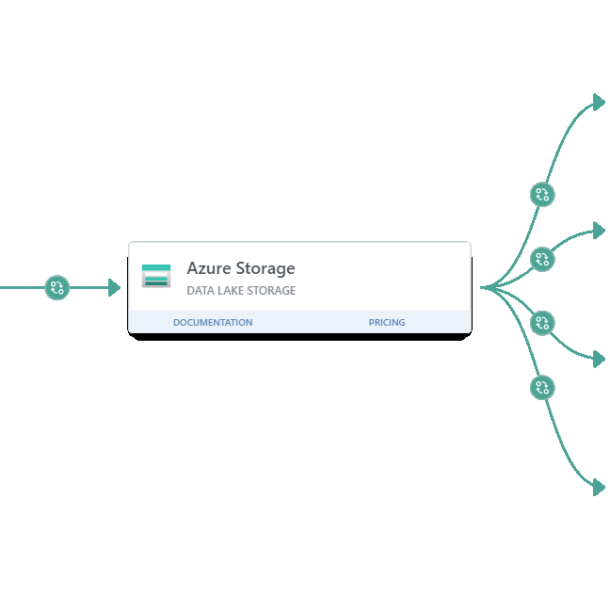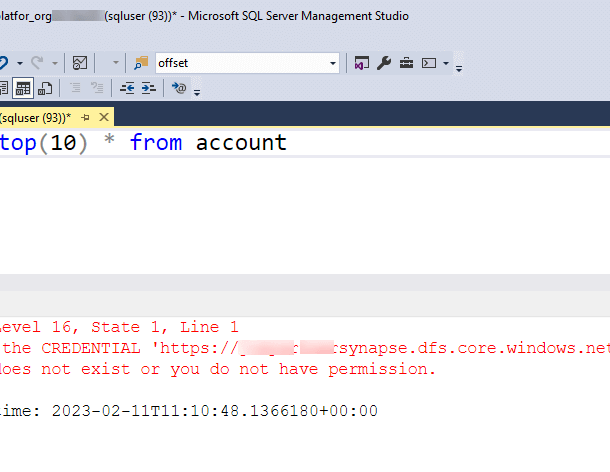
Timeline Control – Sort Order
The Timeline Control is a highly customizable control for displaying activities relating to a record on a model-driven app form. You can configure which types of activities you want to be visible on the timeline and display activities from related entities. One aspect of the Timeline Control that causes some confusion is the order in which the activities appear. By default activities on the timeline control are sorted by the Date Last Updated column. So if an activity gets updated it jumps to the top of the list. This is messy and most users like the activities requiring attention at the top with completed activities displayed in the order they were completed.
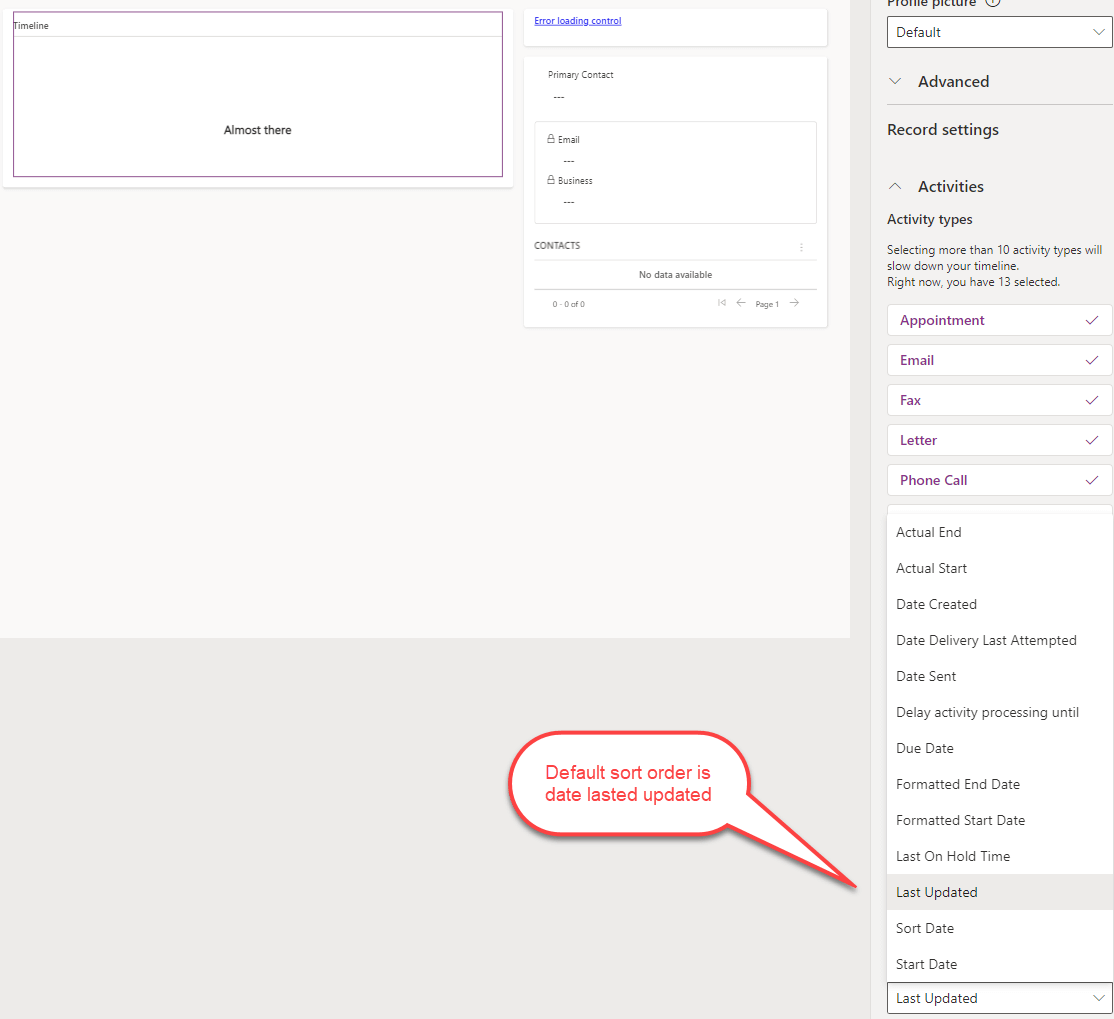
Even more confusing is the scenario, where you reassign ownership of a record, and the ownership is cascaded down to the related activities. This results in all the activities getting updated with the current date. (For more detail on cascading relationships read my post.)
You can configure a different date column for sorting activities in the timeline control. The list of columns that you can use for sorting is from the Activity Pointer table The Activity Pointer table links activities to data tables such as account and contact. Dependent on the type of activity different date columns are populated on the activity pointer records. For example, the Due Date is populated for Appointments but not for other activities. This makes it difficult to choose an alternate column for sorting your timeline. Nor can you use a date column from a custom activity as those columns are not available on the activity pointer table.
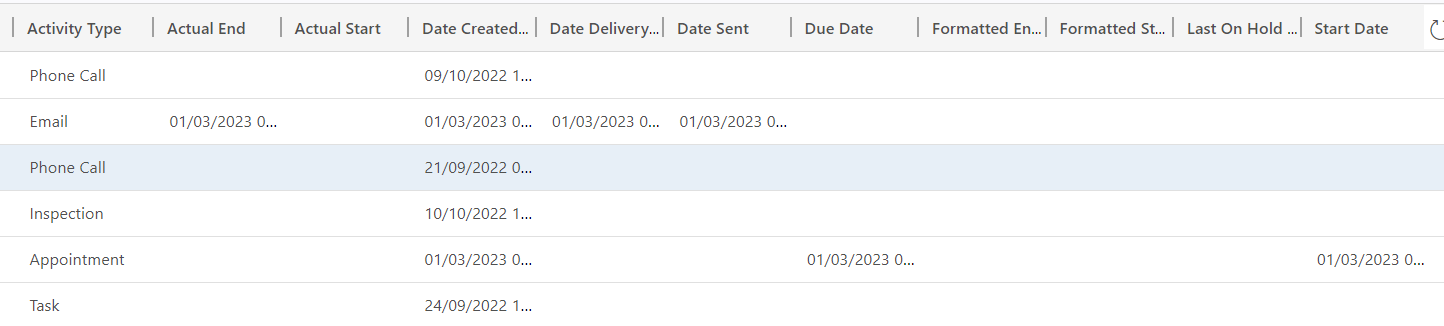
You do however have an option to completely control your timeline sort order by using the Sort Date. The Sort Date column is empty by default so you need to use Powe Automate or Plugins to populate it. I had hoped to create a Flow triggered for the activity pointer table and conditionally update the Sort Date column based on the Activity Type. Unfortunately, you cannot create a Flow that triggers for the activity pointer table. If you try you will get the error “Creating a callback registration on entity type activitypointer is disallowed”. So you will need to create a flow for each activity type similar to the one below
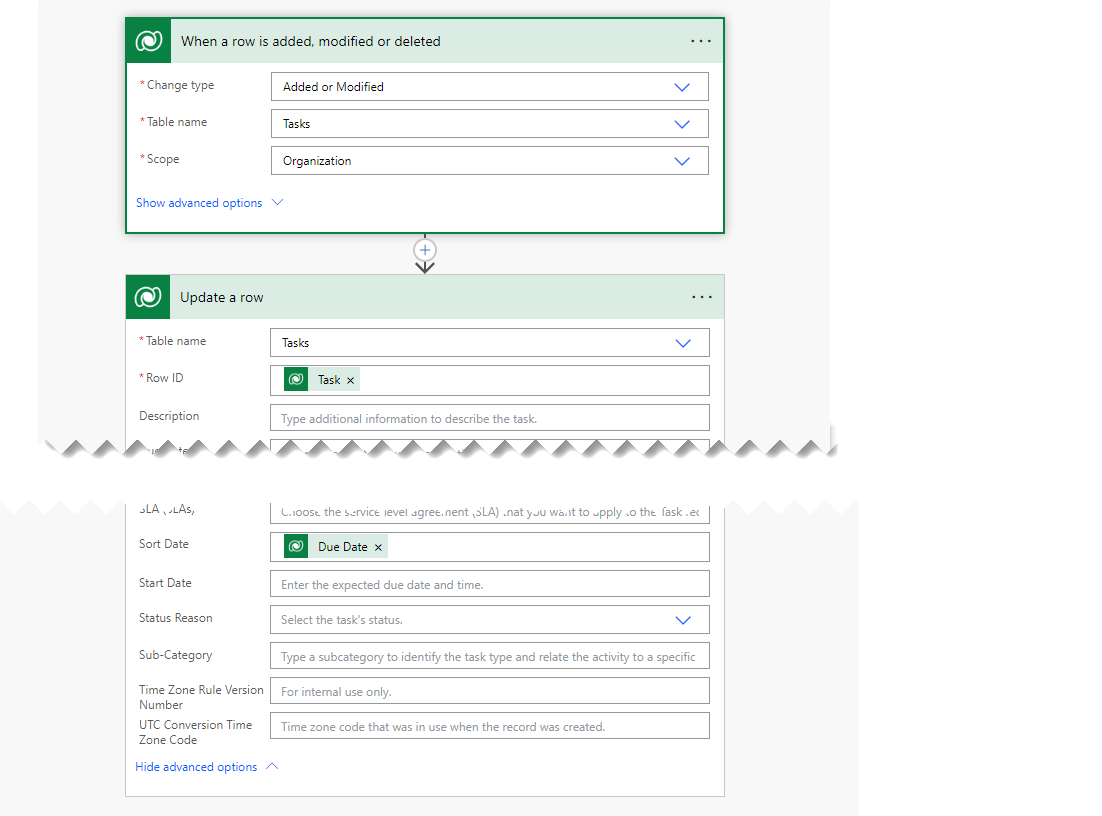
By setting the sort date you can control the order activities that appear on the timeline pushing activities that need attention to the top of the timeline. Don’t forget if you will need to update the Sort Date for all your existing activities.