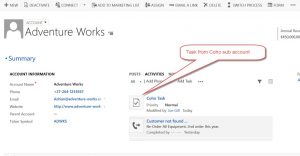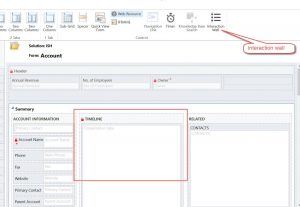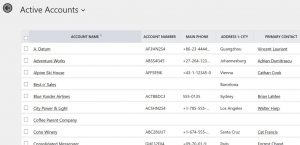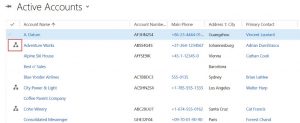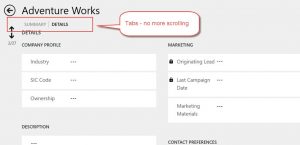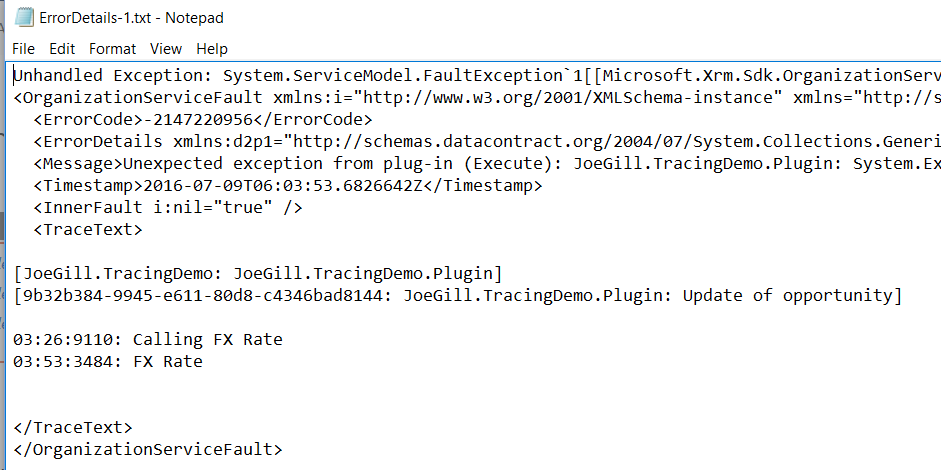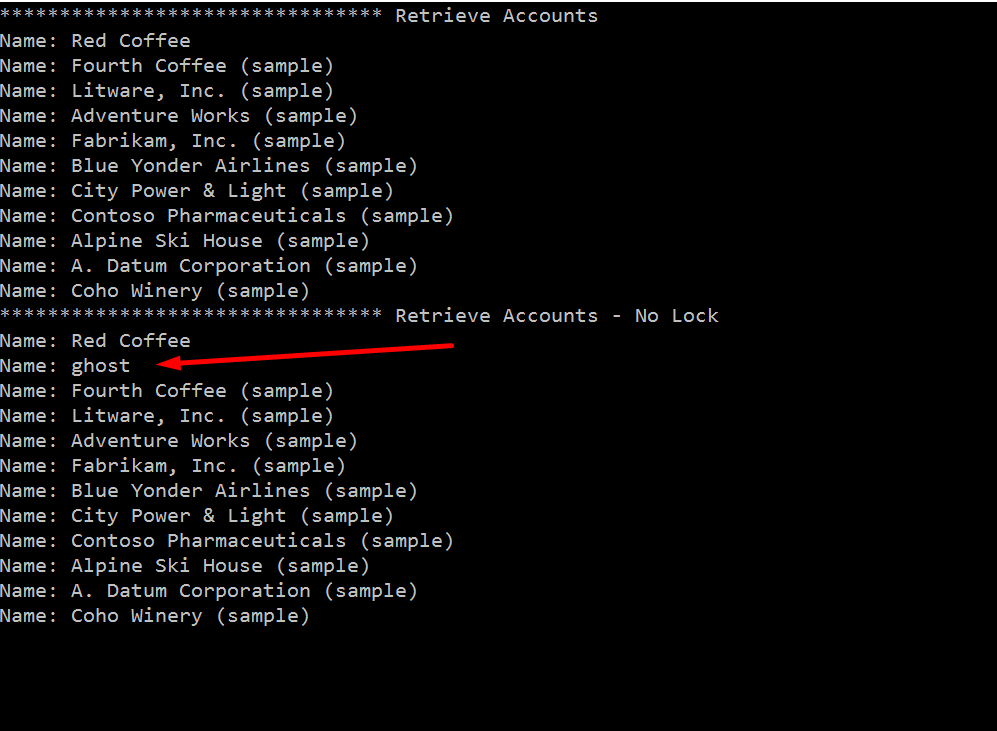
Interactive Service Hub – Sub Account Activity Issue
By Joe Gill
Published On 1st July 2016
I have started to have a look at the capabilities of interactive service hub for a potential project. The interactive service hub is a new user interface for Dynamics CRM currently targeted at service functionality. The interactive service hub user interface is very slick and although only a subset of the core entities are supported I strongly believe that this will be come the new default user interface for Dynamics CRM going forward. It uses the tablet layout engine and as a result it is much quicker and responsive. Just like the tablet app you do however get a slight delay when changes have been made as the customizations need to be downloaded to your device.
That said I noticed when checking it out that the surfacing of activities from related records to parent accounts does not seem to work. Using the web client when you look at a parent account the activities, cases and opportunities are rolled up from sub accounts. This gives the user a complete picture of all interactions in a company hierarchy. This does not see to happen in the interactive service hub. If you look at the screen shots below you can see the difference when you view an account in the new ui and the web client.
That said I noticed when checking it out that the surfacing of activities from related records to parent accounts does not seem to work. Using the web client when you look at a parent account the activities, cases and opportunities are rolled up from sub accounts. This gives the user a complete picture of all interactions in a company hierarchy. This does not see to happen in the interactive service hub. If you look at the screen shots below you can see the difference when you view an account in the new ui and the web client.
There is now a new form type called “Interactive Experience” for the Interactive Service Hub and when you customize this type of form you will see that the dreaded Social Pane/Notes component is gone and has been replaced with a new component called Interaction Wall. I could not find a way to configure the Interaction wall.
The ability to view the hierarchy for an account also seems to be missing. At the moment I am reluctant to use the interactive service hub until I am confident it is not missing currently available functionality.
It’s not all bad news and one great addition in the interactive service hub is the reintroduction of tabs. They are really quick and reduces the amount of scrolling you need to do.