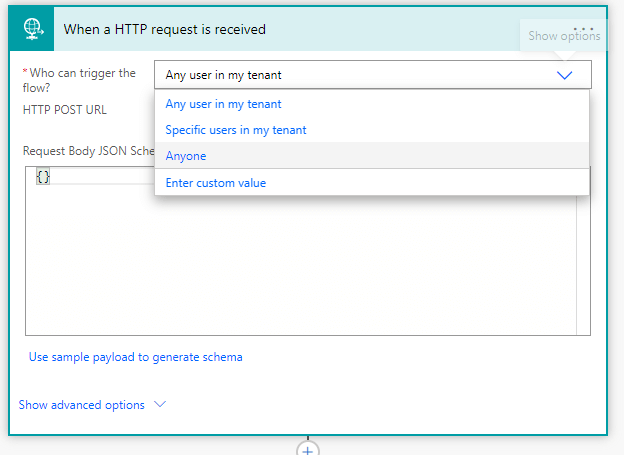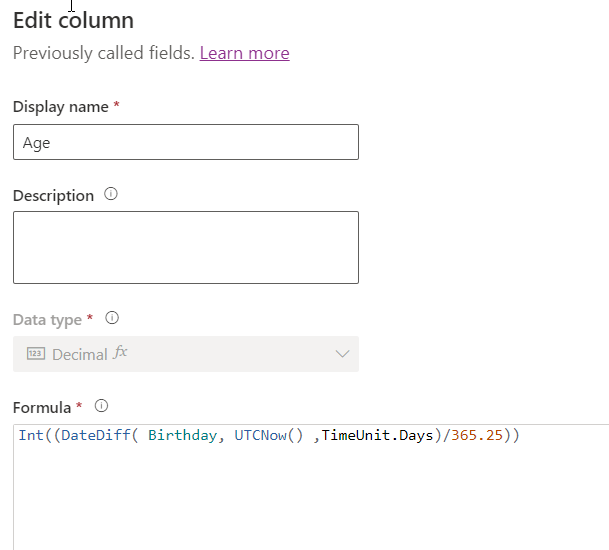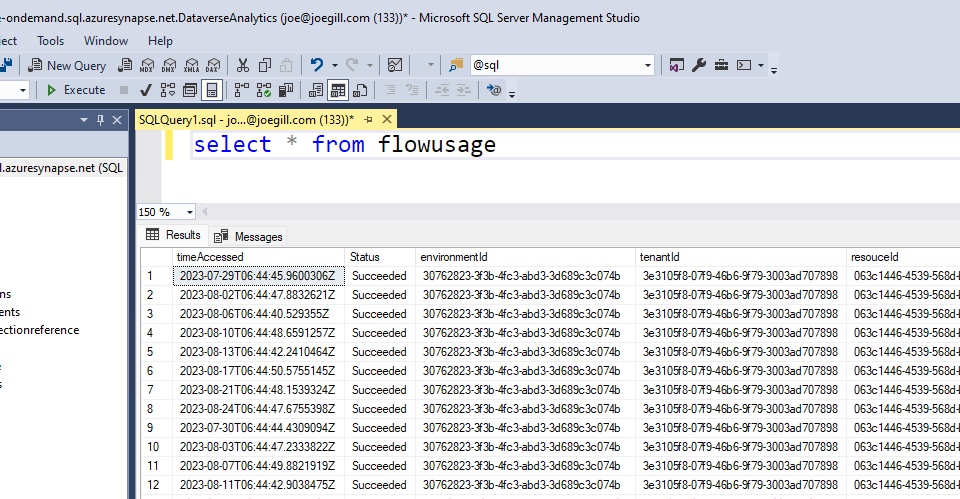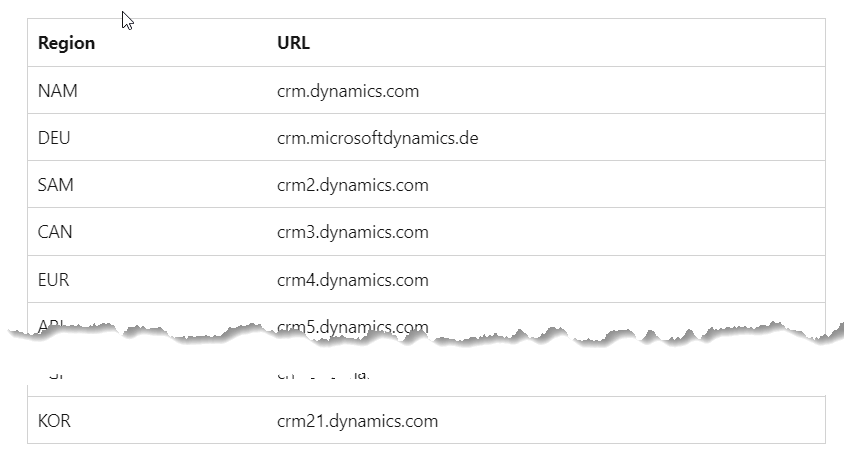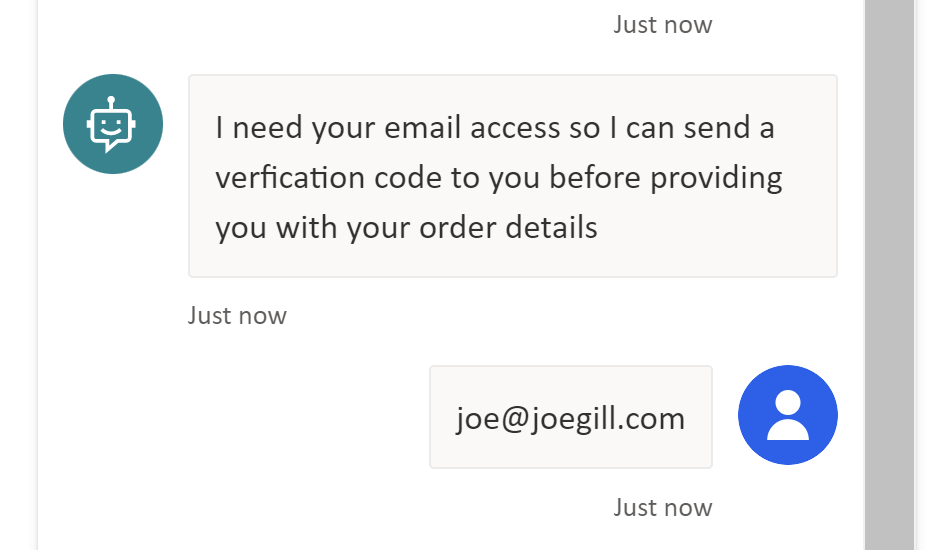You can create Power Automate flows that get triggered by a http request. Typically they are used for integration between applications so when a http request is received, the flow performs a series of actions. When you create a flow triggered […]
Blog Archives
A Dataverse formula column is a dynamic column whose value is calculated using a Power FX formula. Similar to Calculated fields, a Formula column does not store data its value in Dataverse. Instead, the Power FX formula is executed whenever […]
If you have started to try out the Microsoft Power Platform self-service analytics you might have noticed some inconsistences in the formatting of Json files it creates. Most of the files are created in ndjson format but a few resembled a […]
When you create a Dataverse environment it prompts you to select the region where you want it created. This is the datacenter region and the url of your environment indicates the datacenter regions where it is located e.g. crm4.dynamics.com indicates […]
You can configure user authentication in your Power Virtual Agent bot to restrict access to resources using using Azure AD or OAuth2. A simpler approach for user authentication is to create an OTP, one-time password, send it to the user […]