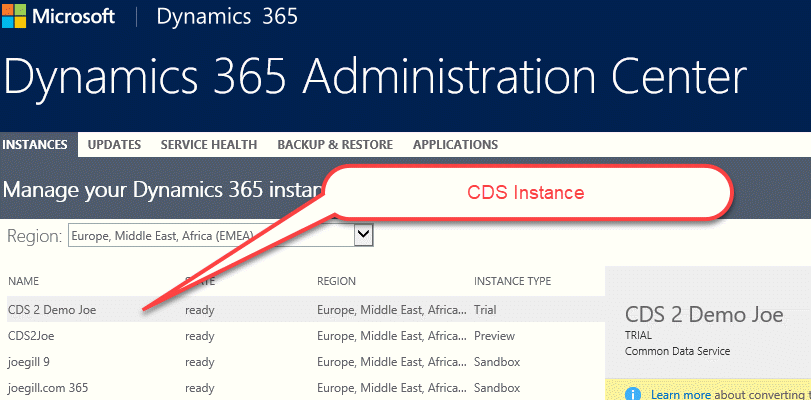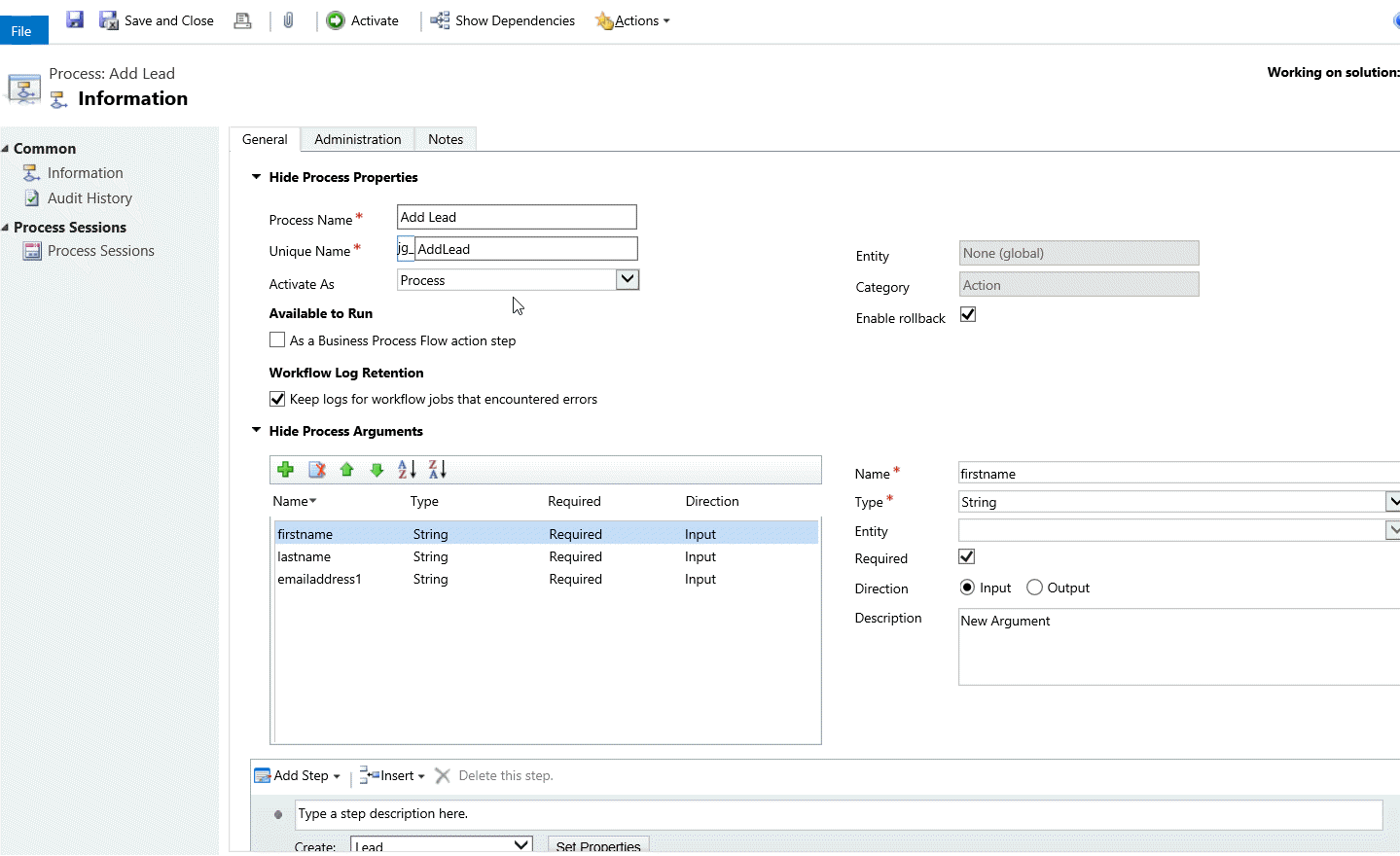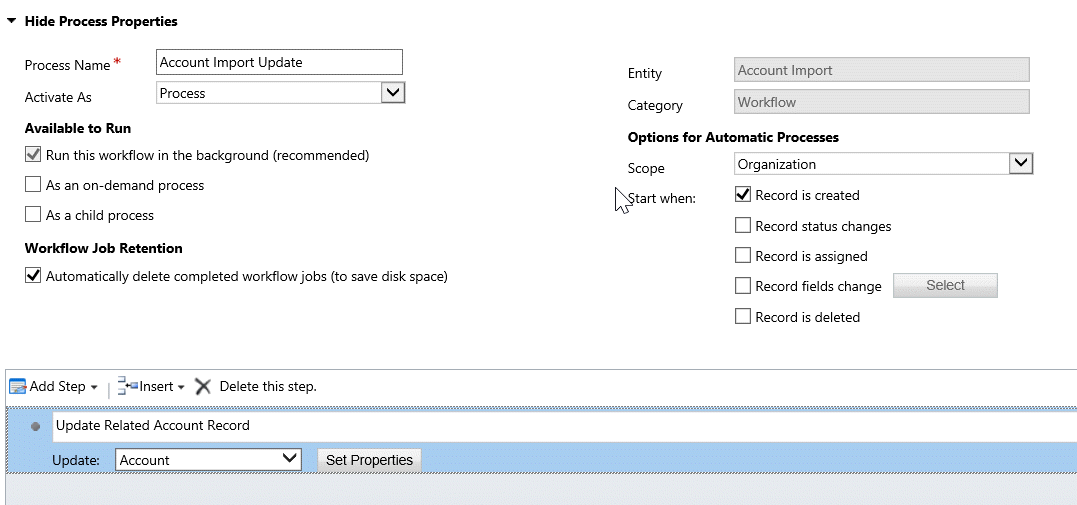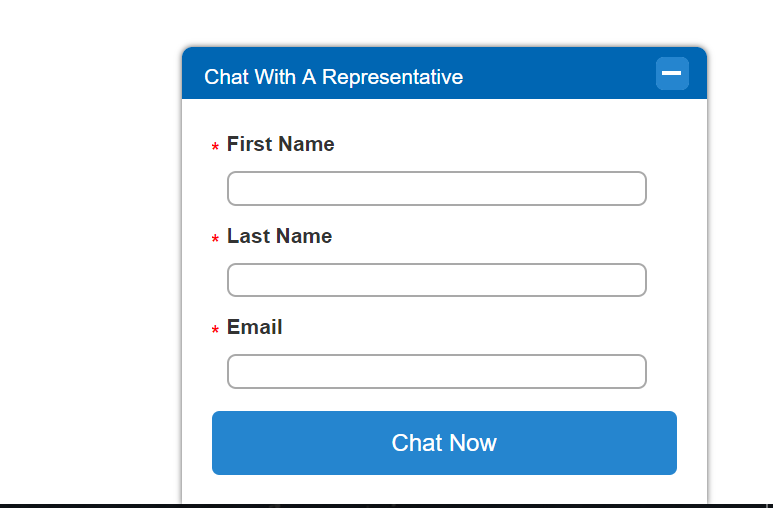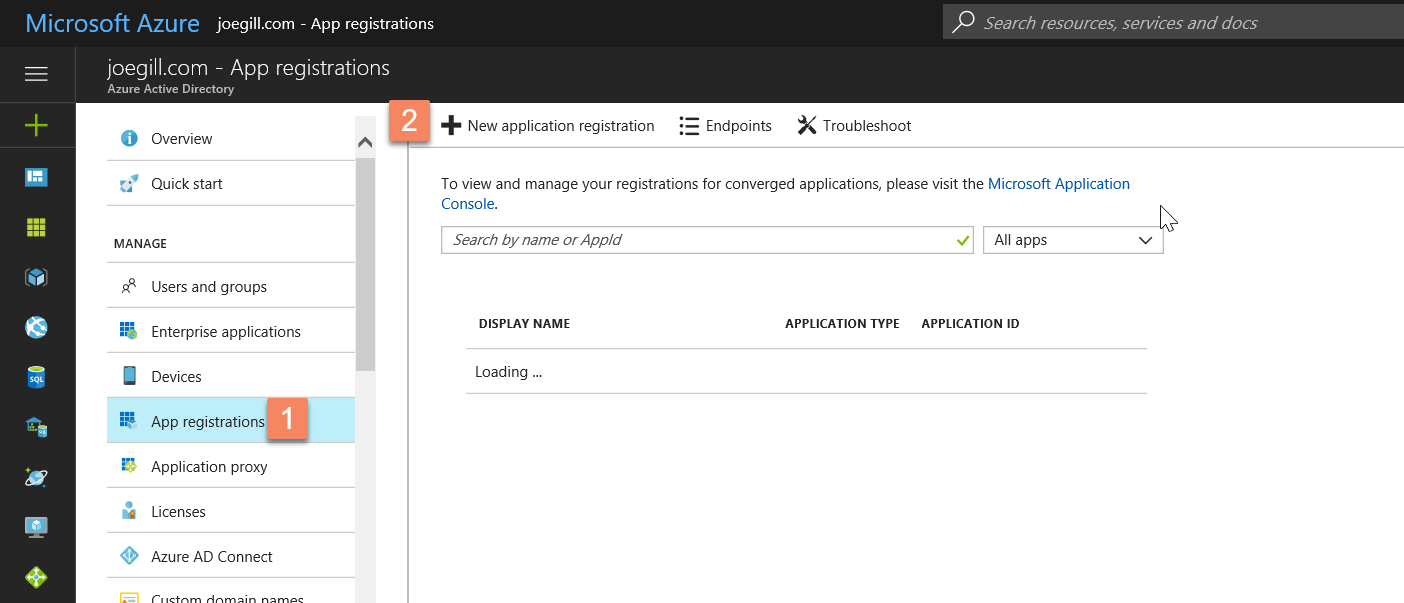The Spring 2018 version of PowerApps saw the introduction of Dynamics 365 as the new CDS platform on which to build Model-Driven apps. As it is early days in the CDS journey the integration between PowerApps and CDS (aka Dynamics) […]
I previously blogged here about how you can configure S2S, Server-to-Server, authentication to allow third party applications to query and update data in Dynamics 365 using the Web API. As the Dynamics 365 Web API is built on open http standards with libraries […]
The out of the box data import In Dynamics 365 does not support updating records unless you do an export to Excel and and then re import it. This does not work where you are given a CSV file and need to […]
If you are interested in adding Web Chat to your web site that integrates with Dynamics it is worth considering PowerObject’s PowerChat. This probably takes in the region of 30 minutes to get up and running. Install the PowerChat solution […]
The combination of the Dynamics 365 Web API and Azure Active Directory allows a variety of applications to integrate easily with Dynamics 365 to retrieve and update data. This can be any type of application such as a web site […]